The Beat - Week 29

Quote of the Day
"A bird does not sing because it has an answer. It sings because it has a song." - Chinese proverb
Fun Facts
The chills you get when you listen to music, is mostly caused by the brain releasing dopamine while anticipating the peak moment of a song.
Word of The Day
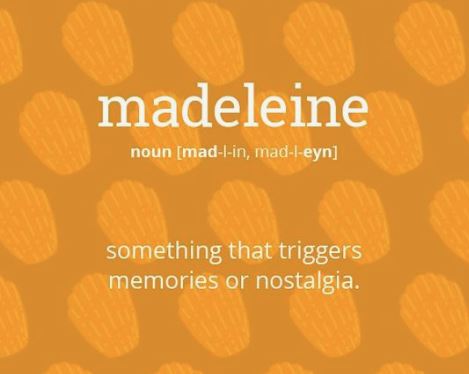
Photo/Video of The Week
Submitted by Shellie Jackman
(Have a fun photo you would like to share in The Beat? Submit it here or email bziel@mvhospital.net)
Department Highlight
|
Better service, better value, better business.
In today’s economy, a healthy workforce means a healthy bottom line, and in order to do this, you need a health program tailored specifically to you and your business that does not break the bank.
The best solution is Mountain View Hospital’s Occupational Health Program.
We work hard to create a comprehensive occupational health program focused on the total health management for your team. In order to do this successfully, we provide pre-placement examinations, overall health management assessments, acute injury care and wellness programs. We are committed to providing you with the best value in occupational health by lowering your costs through exceptional service, qualified occupational health physicians, and integrated case management.
Patient Feedback

Mountain View Hospital Voted #1 Hospital by Post Register!

All Hands BBQ July 31st

All Hands BBQ July 31st
11:30am - 1:30pm
MVH Main Campus, Westside parking lot
Commitment to Excellence Nominations

Do you know someone who has gone above and beyond recently?
Submit your nominations for the Commitment to Excellence award to ebrighton@mvhospital.net.

Upcoming Events


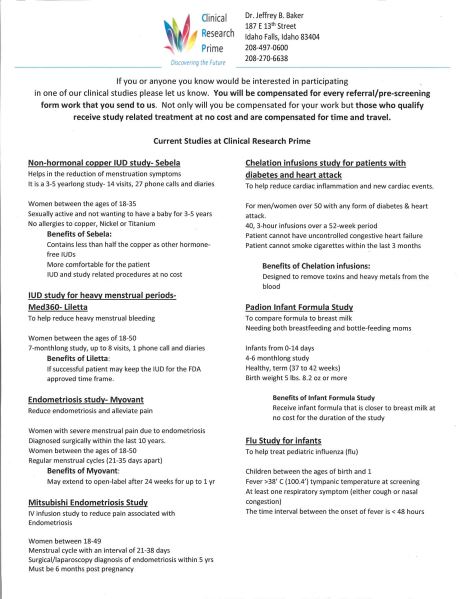
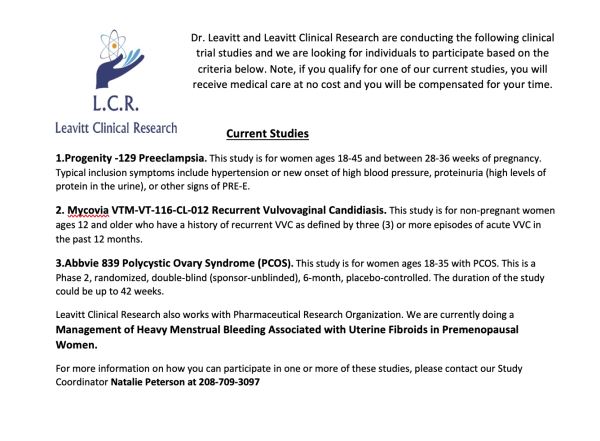
News From Administration

News From HR
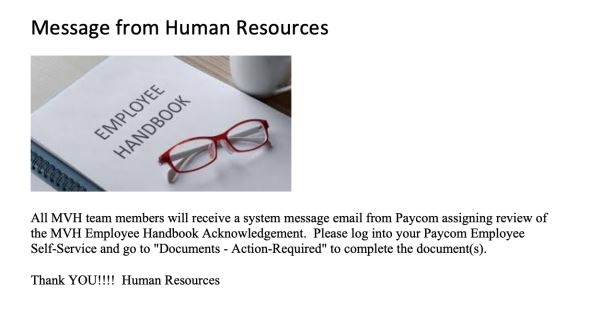
Contact: Sandy Neiwirth @ the Apple Athletic Club for further details.
Don’t forget to mention that you’re an employee of MVH.
The month of May: NO enrollment fees & No card fees for MVH employees
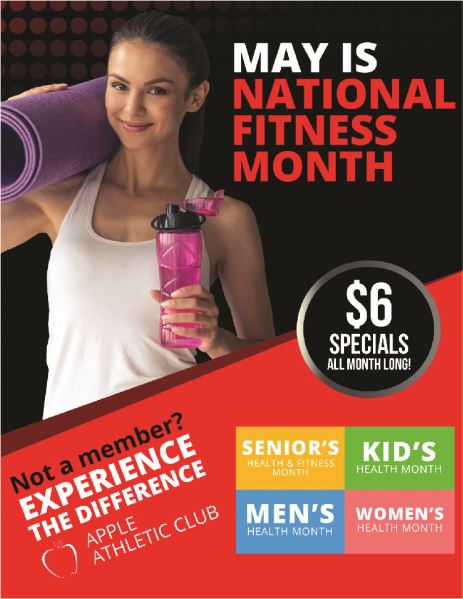

Contact: Sandy Neiwirth @ the Apple Athletic Club for further details.
Don’t forget to mention that you’re an employee of MVH.
The month of May: NO enrollment fees & No card fees for MVH employees

News From Quality Improvement
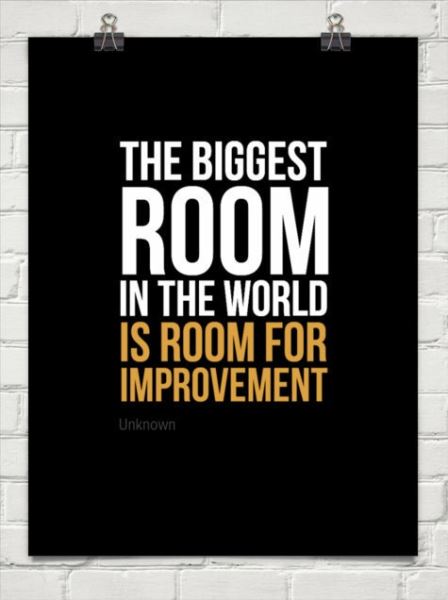
News From Infection Control
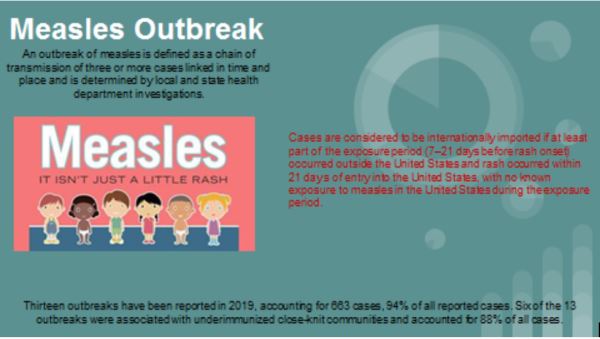
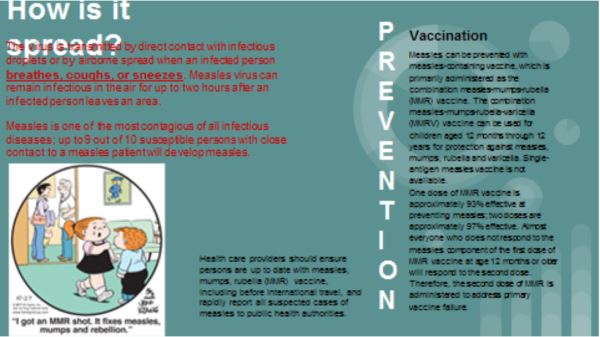
News From Pharmacy
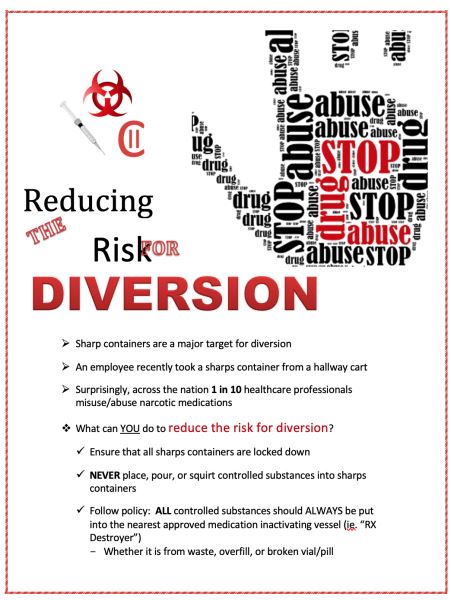
News From POC
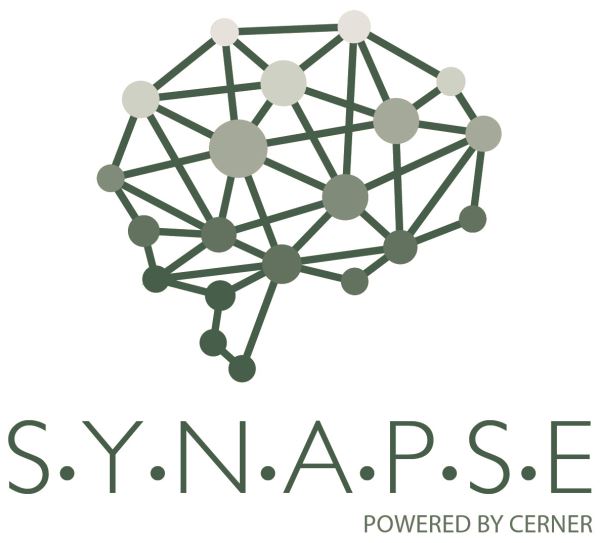
The SYNAPSE Electronic Health Record (EHR) project for Mountain View Hospital, MVH-affiliated clinics, and Idaho Falls Community Hospital is embarking on a transformational journey that will ensure our status as a leader in healthcare. Our organizations will transform from isolated systems to one consistent, integrated system. Virtually every employee and provider who cares for our community will be part of this journey.
To prepare, the SYNAPSE team is implementing a hybrid learning experience, or a Learning Journey, consisting of both self-driven virtual components as well as in-person learning labs that best align with your role.
Most employees should have received their login information. Please take a few minutes to watch the videos from Stage 1. We will be continually sending out more information about this process. In the meantime, if you have any questions or are unable to access Stage 1, please contact Aimee Boyd, Synapse Training Coordinator, at synapselearning@mvhospital.net.
News From The Lab
The lab would like to make everyone aware of our new outpatient hours. We are trying to keep our outpatient draws between Mon-Fri 7am-7pm and Saturday/Sunday 8am-4pm. Any referring clinics please let your patients know that these are our updated hours. We will do what we can to accommodate patients who may not be aware of this change, however due to staffing and the lab being split between our outpatient draw area and the processing /functional lab we are very restricted and may not be able to meet our usual high standards of patient care if they are sent before or after this time.
Any samples that need to be run immediately/STAT need to be taken directly to the processing operational lab where the employee gym used to be. Please let a lab employee know that you are dropping them off to ensure they are aware of the immediate need.
Thanks!
News From Education
Announcement: HealthStream New User Training Contest Results are in! Congratulate the
following employees on their success! The first 20 people who completed all learning
activities and provided PROOF of completion will receive a gift certificate to the Paramount
Theater, and the next 30 people who accomplished this will receive a candy bar!

Your Top 10 Questions about HealthStream, ANSWERED!
Q: It’s difficult to complete courses while I am taking care of patients. How can I get my classes done?
A: Contact the Education Department! We can schedule you for a time to come and complete courses in our offices.
You can also access HealthStream from home at www.healthstream.com/HLC/MVH.
Q: Why can’t I hear the audio in the courses when I am completing them at work?
A: Some computers do not have speakers. We recommend each department have available speakers or headphones for learning.
Q: Why isn’t the education offered aimed at my specific work setting?
A: As we continue to grow our LMS, we will be adding more and more department-specific courses!
Q: Why was it difficult to tell when I was finished with the Fire Drill game?
A: The game was assigned as an example of some of the things HealthStream can offer. Once the screen says “Game Over,”
you just close the window, click “Provide Feedback,” and you can always access the game again in your “Completed” tab if you’d like.
Q: Why are we using our employee ID number instead of our email to login?
A: The employee ID number is permanent and won’t change, regardless if you leave MVH and are rehired, or if you change your name.
Q: Why can’t I have all my yearly learning assigned at once?
A: As new learning requirements and organizational changes occur, you may be assigned additional learning activities throughout the year.
You will receive HealthStream notifications in your MVH email when you are assigned courses in HealthStream.
Q: Why is some of the course content redundant?
A: As we merge our courses from Bridge into HealthStream, some content is covered twice. You are welcome to notify us if you find
specific content that is covered twice. We are attempting to streamline the content as we move forward so your learning experience is as
efficient as possible!
Q: What do I need to do to become an administrator in HealthStream?
A: If your role requires assigning courses to staff, running reports, etc., please contact the education department to schedule a time to learn your
role in HealthStream, and how to navigate the administrator site.
Q: How can I access continuing education units (CEUs) in HealthStream?
A: Click the “Catalog” tab and search for topics you would like to learn more about. You can also filter educational offerings using the options on the left of the screen.
If an educational offering through HealthStream (CE Path) offers CEs, you should be able to see that in the search listing.
Q: How can I estimate how long a course will take to complete?
A: Once you click on a course in your To Do List, you should be able to see an estimated time:

Q: Bonus Question: How can I create a course in HealthStream?
A: Contact the Education Department to enter a course request!
Please contact the Education Department at (208) 542-7311 with any additional questions or concerns.
News From Payroll
All employees should check their paystub to ensure all of their benefits that they have signed up for are being deducted accordingly.
Employees, if you miss a punch DO NOT clock in and out (double punch) at the end of your shift, please leave the missed punch as a missed punch.
• Use the Add Punch Change Request from your timecard
• Enter the correct date, Punch Details – In Day, Out Lunch, etc., Add the time, and reason.
• Click Add Request
Worked hours and On Call hours cannot be greater than 24 hours. On call hours would need to be adjusted for a total to equal 24 hours.
Timecard approval and requests can be done from any device that is supports the internet.
Managers, please DO NOT Mass Approve timecards - missed punches, double punches, and worked / on-call hours more than 24 hours for a day need to be addressed. The only exception to more than 24 hours a day would be Cash Outs for PTO.
News From IT
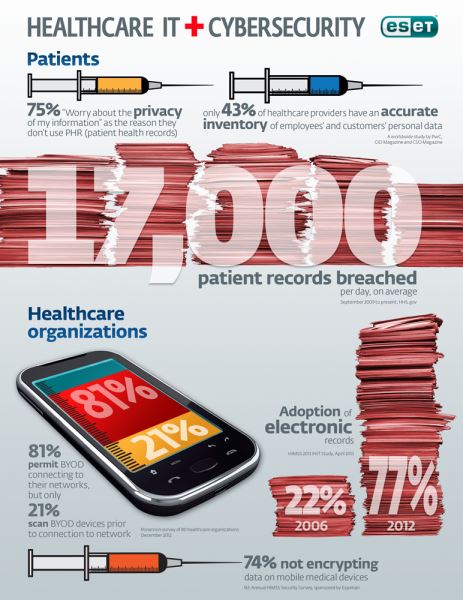
News About PolicyStat
The Mountain View Hospital Policy Manual is available electronically through the intranet home page. Each policy has been developed to ensure that MVH performs to the highest standards of service and healthcare, therefore it is essential that these guidelines are communicated throughout the organization. MVH employees will be assigned policies through the PolicyStat program where they will be required to read and acknowledge understanding of each allocated policy and its progressive updates.
To locate what policies are assigned to you:
1. Log into the "PolicyStat (Policy & Procedures Manual)" on the MVH intranet home page.
(An email notification will be sent from the program once the assignment has been made, you can follow that link.)
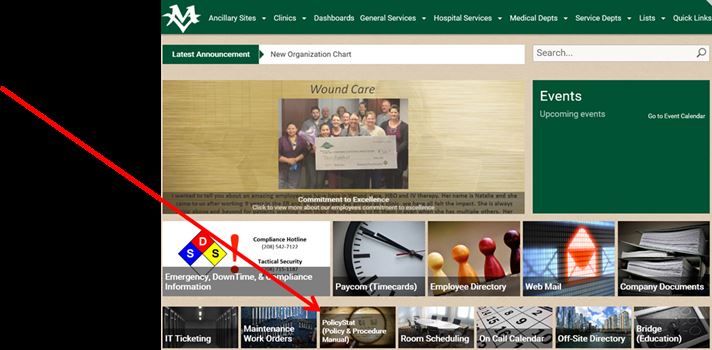
2. Refer to the "Home" tab and scroll down to the "Policies Awaiting Acknowledgment" section.
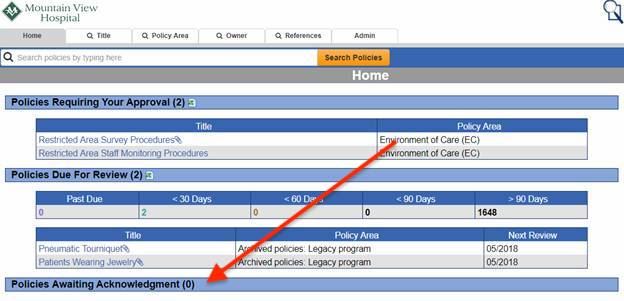
3. Click on the header to access your assigned policy documents. Open each policy*, read through it and click the blue button on the bottom I have read and understood this policy.
*If there are questions regarding information contained in any policy, please direct them first to your manager, then to the policy’s owner.